In this blog post, we’re talking about how you can grow on Pinterest in 2024. If there’s anything I’ve learned about Pinterest over the years is that it’s always changing. What does that mean for us? We have to adapt and change to keep up! Here are my predictions for Pinterest in 2024.
Pinterest is changing in 2024. But I’ll be honest with you, Pinterest is always changing. The platform has made major updates almost every year since I started using it! Over time, it’s becoming harder to grow on the platform, and growth usually happens a lot slower than 5-6 years ago.
That’s the same with every platform though, the more it grows, and the more users it gains, the harder it is to stand out and find your crowd.
Today I’m going to try to make sense of the latest Pinterest changes and help you understand how to use these changes to grow on Pinterest in 2024.
Read next: What to post on Pinterest in February 2024 (Endless Content Ideas for Every Niche!)
What Pinterest Wants in 2024
* Please keep in mind that these are my predictions but they are based on what information Pinterest is currently giving out, and other industry experts. I’ve been working on Pinterest for over 7 years now, so understanding and predicting what’s coming is a big part of what I do!
An Eye on Advertisers
At the end of the day, Pinterest needs to make money, and the major way that platforms like this make money is through advertising. That’s why so many of Pinterest’s latest updates were a move towards encouraging advertising and benefiting advertisers.
“We are innovating faster than ever before with a robust slate of relevant, personalized products to reach consumers with intent, and we’re building with the goal to be the industry’s best full-funnel solution,” said Bill Watkins, Chief Revenue Officer, Pinterest. “We’ve made Pinterest more measurable from first impression to last click and we’re excited to share more about our new products that span the consumer journey, all in a more positive place online.”
What does this mean? For now, it means two new types of Pinterest Ads. Another thing we’re seeing that we have never seen before are Pin Types that can only be used for Ads. For example, Idea Pins are moving towards Ad-only formats.
Showcase ads
Showcase ads are a new interactive ad type that allows users to preview and explore a brand’s content by swiping through images. Here brands will be able to create rich, interactive experiences through the use of ‘cards’. The goal is to help users get to know a brand even more in a single pin.
Quiz ads:
These will offer a deeper level of personalization to a brand idea on Pinterest. For these ads, you’ll be able to include up to three questions to encourage users to engage with their ads. It’s also going to collect valuable data that should help brands run smarter ads going forward.
Idea Pins:
You may have already noticed, or you may notice soon that you can no longer create idea pins. This is a feature that is slowly being changed in all accounts – though I’ve only actually seen it in one account I manage. They’re moving Idea Pins to be an Ad-only pin format. This means you won’t be able to create an Idea Pin unless you’re running it as an ad.
Business Manager
This is a new feature specifically designed for Pinterest Agencies like my own! It allows us to become ‘Business managers’ for our clients – meaning we can access their accounts whilst logged into our own. Before, you could only manage ad accounts through Business Manager, but now you’ll be able to see insights and so much more.
Making Pinterest More Shoppable
One of Pinterest’s biggest goals has always revolved around being the best ‘shopping’ platform out there. A few years ago they were even as bold as to say they wanted to be bigger than Etsy for shopping and small businesses. So of course, some of their biggest changes for 2024 are around making the platform more shoppable.
Mobile deep links and direct links
I don’t know too much about this feature yet, so I’m going to let Pinterest explain what they mean:
“We recently introduced mobile deep links for Pinterest-managed advertisers and are now adding direct links as new ways to help shoppers on Pinterest go from discovery to purchase while increasing conversion for retailers. Mobile deep links help to instantly direct users to a specific page in a retailer’s mobile app, making it easier to shop for products after clicking on a shopping ad.”
“Direct links take people from a Pinterest ad to a retailer’s website with just one click, reducing the steps it takes for users to go from discovering a product to checkout. Direct links are available on select formats within consideration, conversion, and shopping campaigns.” – Pinterest News
eCommerce integrations
If you haven’t already linked your Shopify store to Pinterest, you’re missing out on a powerful integration! And in 2024, Pinterest will be adding more e-commerce platforms to its repertoire. They’re expanding with two new integrations: Salesforce Commerce Cloud and Adobe Commerce.
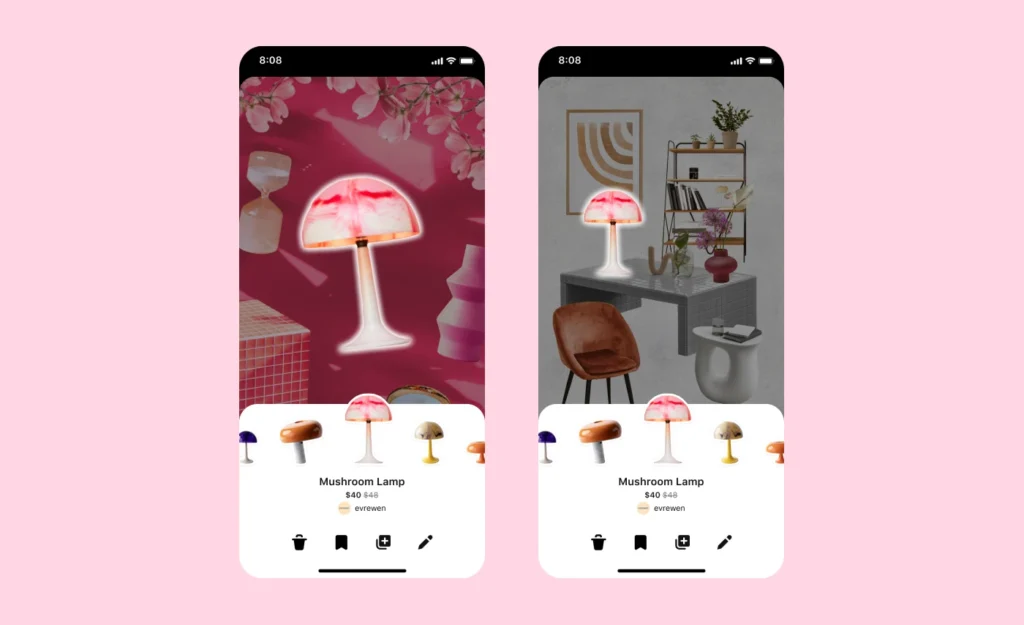
Collages
As a user, you can also get excited about the ‘collages’ feature that Pinterest is rolling out. Basically, they’re going to allow you to copy and paste an element from another pin or image, and create your own collages on the platforms.
It sounds like they’re bringing Shffles directly to Pinterest, instead of requiring users to download the app. But we’ll see how this feature actually works as the year goes on.
‘Old’ Pinterest Features

Idea Pins
Idea pins are out. I mentioned this at the beginning of the post when I was talking about advertising. Personally, I think that Pinterest had some lofty goals of competing with platforms like TikTok with Idea Pins being a more ‘in the moment’ style of content than we’re used to.
They wanted people to create FOR their platform. Instead, they got outrage around the lack of links and instead of people creating for Idea Pins, they simply reshared all of their TikTok videos as idea pins.
All in all, a failed experiment, and Pinterest seems to be slowly getting rid of them altogether.
Pinterest TV
Simply never took off. Since they launched it in 2022, I haven’t had a single client added to the program to allow them to actually create with Pinterest TV and it has since quietly disappeared from our apps.
Conversion Analytics
Conversion analytics have been in BETA for 2+ years now. I’m not sure if they’ll ever finish rolling this product out and so far the data hasn’t been that useful for my clients. I would love this feature to work fully because it would allow me to show my clients a real return on their investment in Pinterest marketing, but it seems to go up and down like crazy.
Plus, I’m not sure how Pinterest decides that a sale should be attributed to them, but the data never quite adds up in Shopify…
I hope they keep working on this feature, but I’m just not sure about it yet.
How to Pin and Master Pinterest in 2024
Essentially, Pinterest is becoming harder to navigate and it’s putting more and more focus on ads. It’s going to be more work to grow and cultivate an audience on Pinterest in 2024, but it’s not impossible!
Long story short, this sucks (Sorry Pinterest but it does.). We started using Pinterest because it was easy to understand, easy to find your audience, and fairly easy to grow. Things are changing. I hear it every day from my audience, clients, and students.
But, as with every platform, you have to be able to adapt if you want to take your marketing into 2024.
So, don’t let these new Pinterest changes get you down. Instead, start focusing on how you’re going to grow in the changing world of online marketing. Here’s what I recommend for growing on Pinterest in 2024.
Pinning directly within the Pinterest Platform
The Pinterest scheduler is getting better and better. This means you can cut out the middleman! If you’re looking for ways to save money in 2024, cancel your Tailwind Subscription and start pinning directly on Pinterest.
There are some downsides:
- Inability to save drafts to come back to later
- You can only schedule a month in advance
- One board at a time
- There’s no way to edit after you’ve scheduled (on desktop, you can edit scheduled pins on mobile)
- Tailwind tells you the perfect times to pin
But the Pinterest scheduler is getting better. I would even recommend doing a bit of both (which is what we do for most of our clients). Pin some in Tailwind and some in Pinterest.
Using Affiliate Links on Pinterest
There are more and more ways to use affiliate links on Pinterest AND you can now safely post links directly to your LTK pages. This means you can use Pinterest better without a blog and get people directly to your affiliate links even faster.
Slow Down
My biggest piece of advice for pinning in 2024 is to slow down. Pin less frequently and make sure that your pins are of higher quality. That’s going to be your best strategy for 2024. Pin 2-3 pins a day (max) and repin a few times a week with an emphasis on non-competing content.
Pin Less
Ok so now you’re thinking this is the same advice as I just gave above, but it’s not. You are going to be pinning less, but what I mean here is that you need to save one pin to fewer boards. With bigger intervals.
Here’s what I mean:
If you have a blog post on ‘traveling in Utah during the Summer’, create 5 new pins to go with that blog post. Then instead of scheduling all of those 5 pins to the 10 boards that it’s relevant to, pin each pin to only 2 boards, with a huge interval.
So Pin 1 goes to two boards with an interval of 7 days. When that interval is over, Pin 2 goes to two new boards with a 5-day interval. You’re slowing down how many pins you share, and also slow down over pinning each design.
Be Creative
Make sure you’re creating video pins in 2024 – and yes that’s going to be different than Idea Pins going forward.
I know you’re probably hoping Pinterest would be the one platform that would hold out and still benefit people who weren’t pushing video content. Unfortunately, that’s just not the case. It’s time to get comfortable and creative with video people. Have fun with it and be real. People are looking for ‘real life’ these days.
Find out what works for your audience. Do they want videos of you talking them through your latest blog? Do they want Reel/Tiktok-style videos? Or do they want tutorials or inspiring videos? Whatever works for your audience, get comfortable with using that content in 2024.
And please, stop animating your pins in Canva and calling it video content. A pin that’s text comes up 1 second after the image is not a video pin. It’s just animated and it’s not going to help you truly grow.
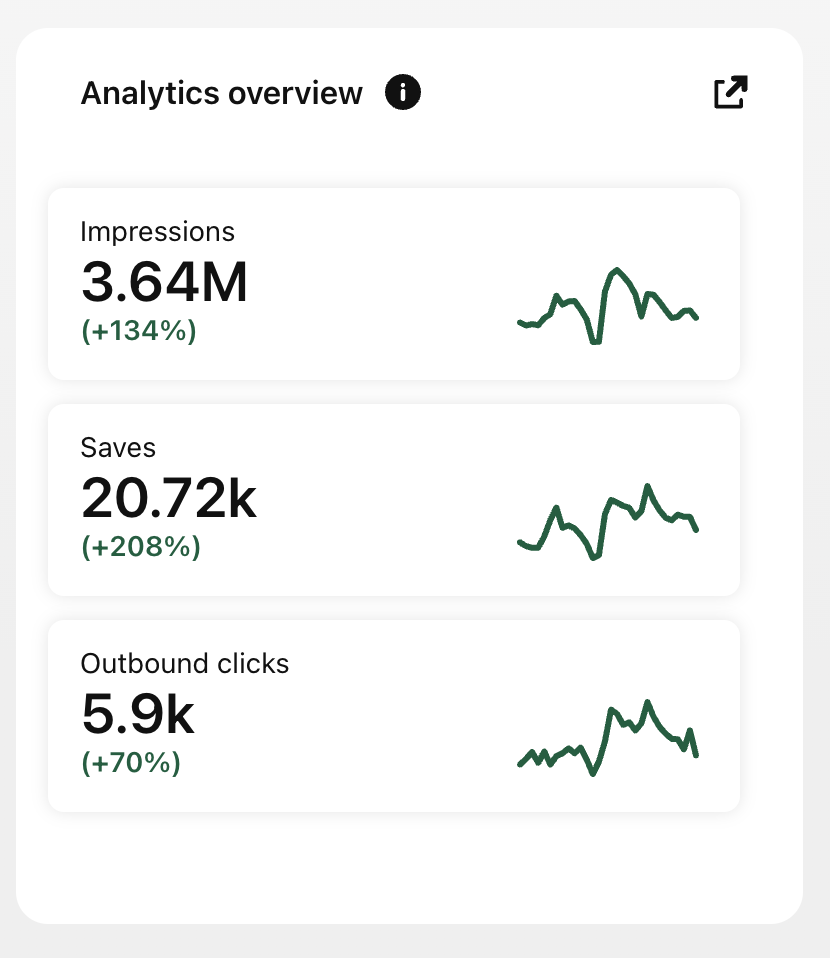
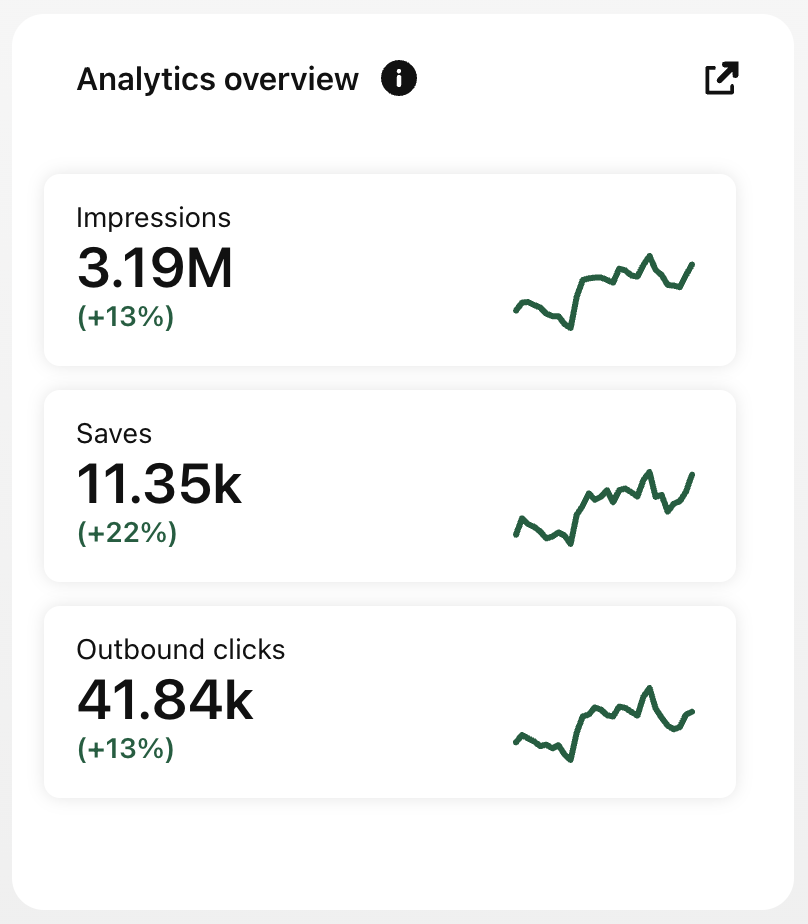
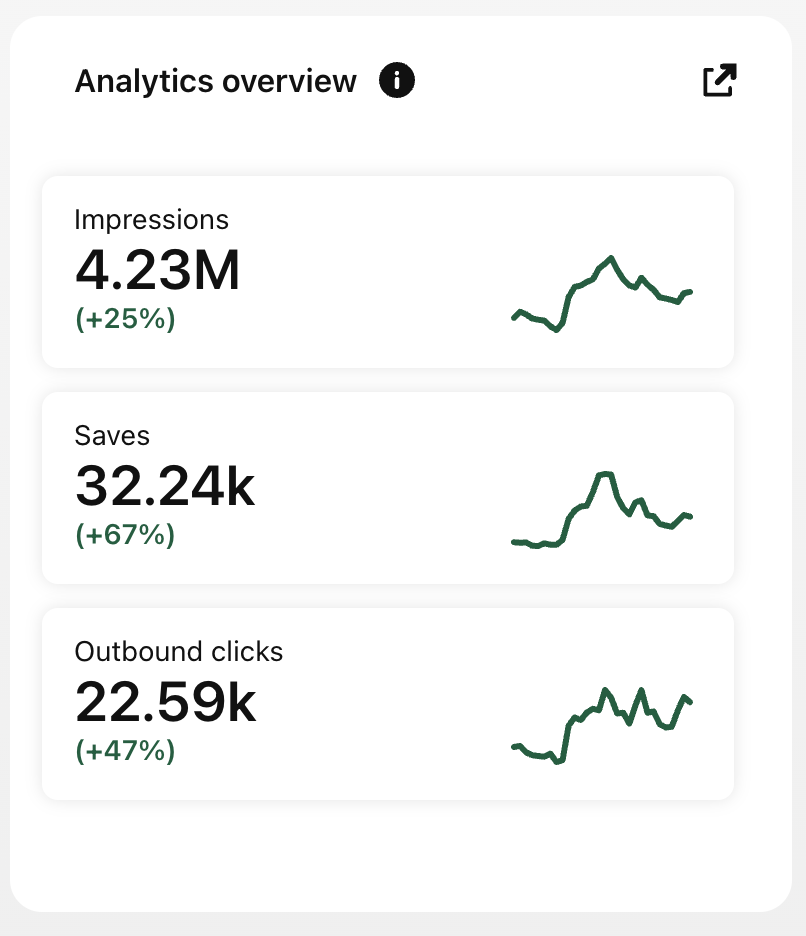
Proof it’s still possible to grow on Pinterest in 2024 👆🏻
Conclusion on Pinterest Best Practices for 2024
Those are your Pinterest updates for 2024. The way we pin is changing, and at times you might find yourself struggling to grow. Don’t give up on the platform! It’s still possible to get amazing results on Pinterest. Trust me when I tell you that blogging isn’t dead, and neither is Pinterest.
If you need help growing on Pinterest in 2024, email me at [email protected]. I can help you maximize your reach through trend-focused blogs and ever-evolving Pinterest strategy.
And if you’re ready to start growing on Pinterest in 2024, why not start with my 5-Day Pinterest Powerup? This fun, five-day course will take you through exactly how to get your first fans and readers from Pinterest. The 5-Day Pinterest Powerup sets you up for success on Pinterest. Learn more here.
I pour my heart into every post! Pour some love back, and support my blog by buying me a cup of coffee.


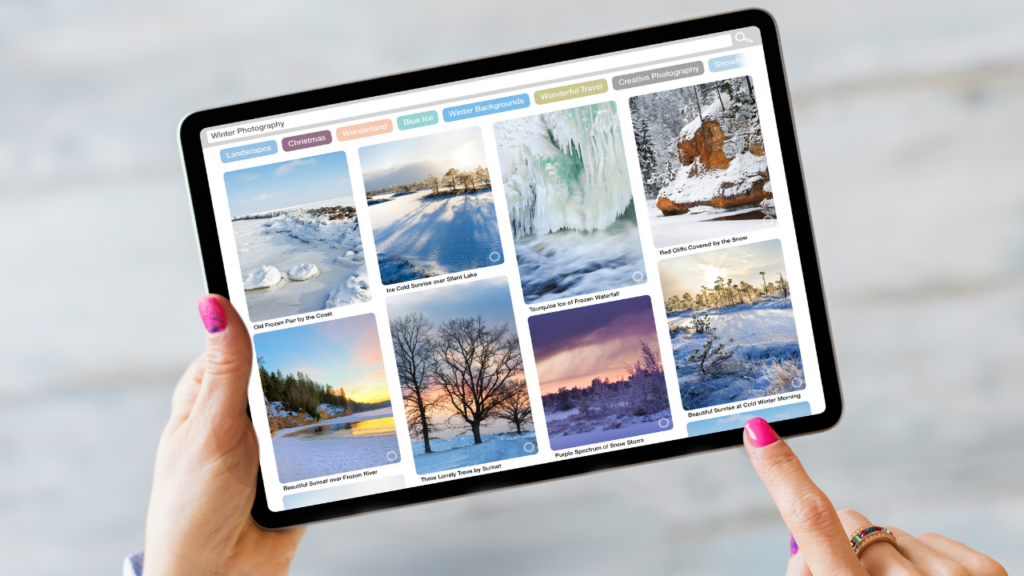
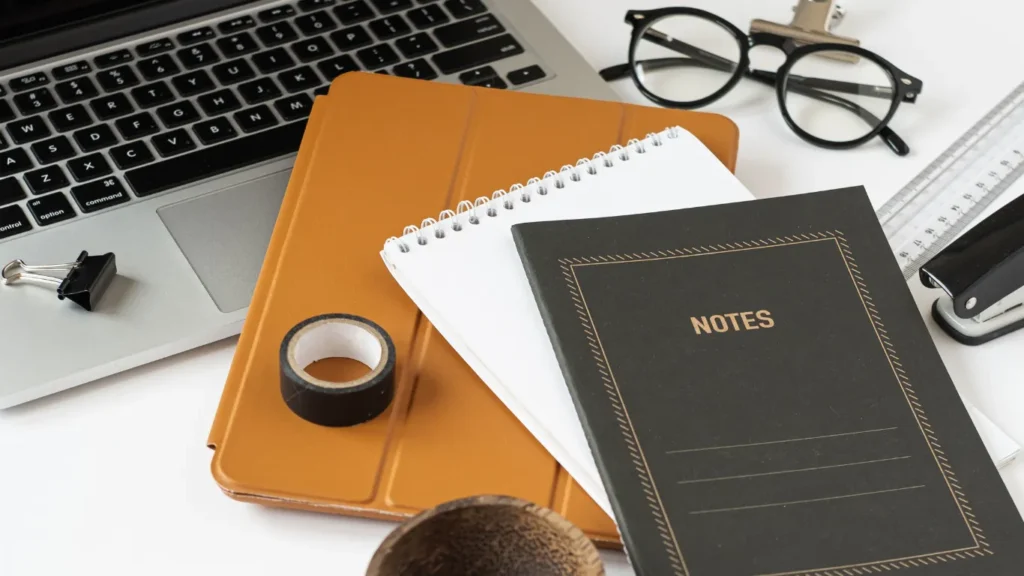
I really appreciate how you broke down the latest changes, especially the insights on focusing more on idea pins and video content. It’s fascinating to see how Pinterest continues to evolve into a more dynamic platform for creators and businesses.
Your tip about leveraging keywords in pin titles and descriptions is so helpful—I’ve been trying to improve my SEO on Pinterest, and this gave me a clear direction.
Quick question: With the growing emphasis on idea pins, how do you suggest balancing them with traditional pins for someone just starting out?
Thanks again for such a practical and inspiring guide. I can’t wait to try out some of these strategies!”
Hi there! Pinterest is currently in the process of removing Idea Pins – which I will be talking about in my 2025 Pinterest Strategies post (out soon!) For now, focus on standard pins as that will be the way forward! I really hope this helps, happy pinning!