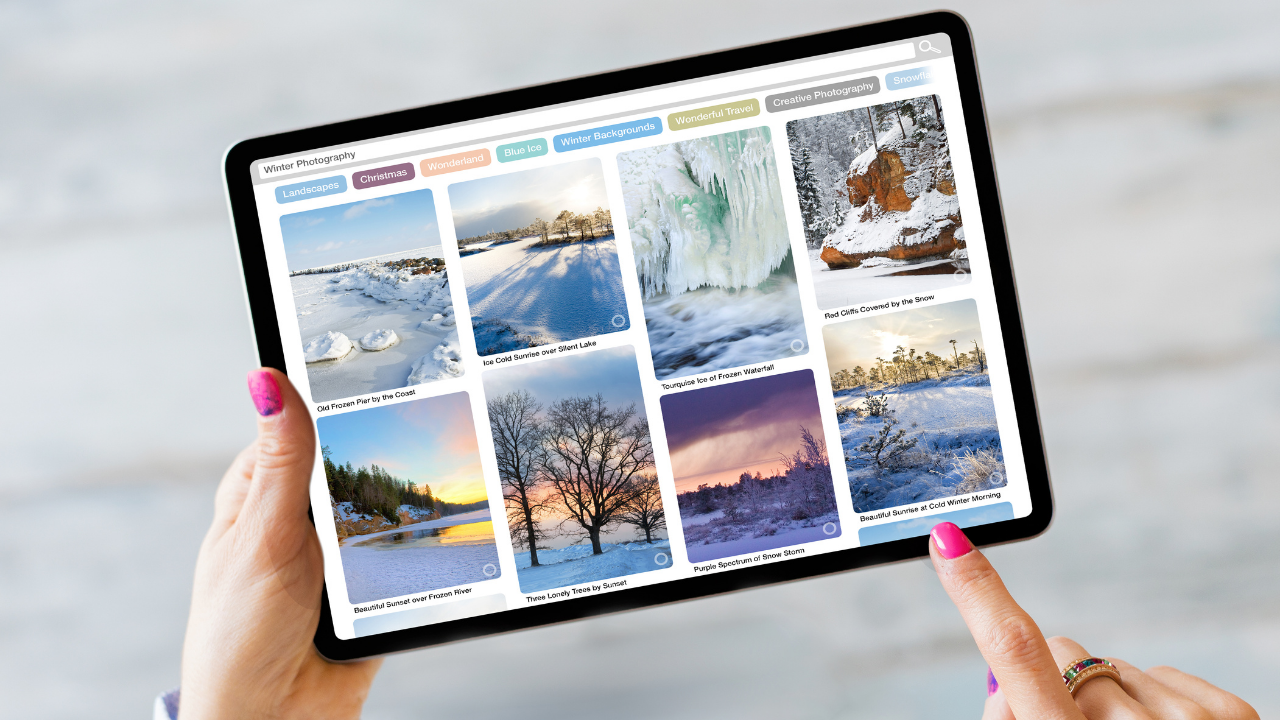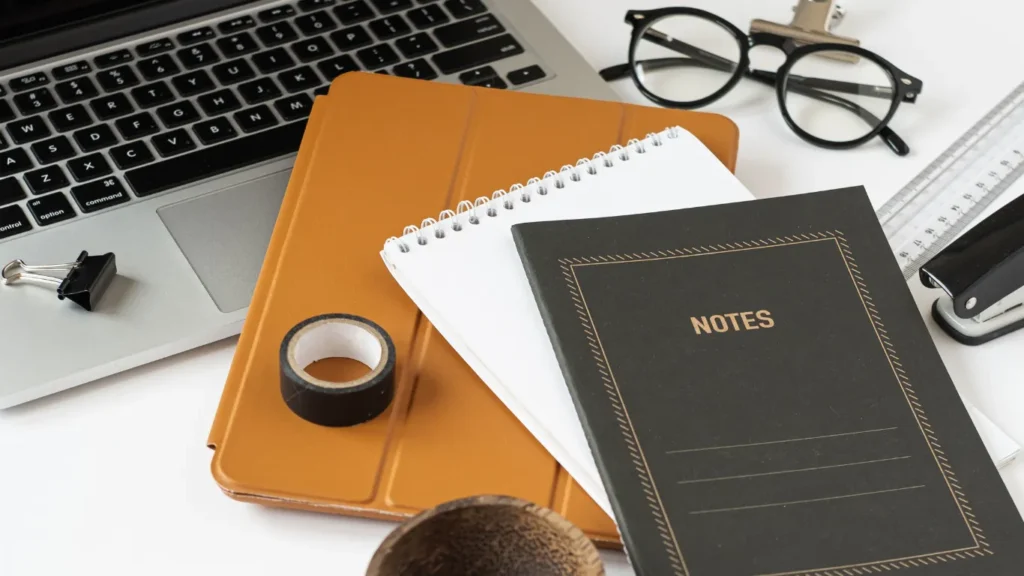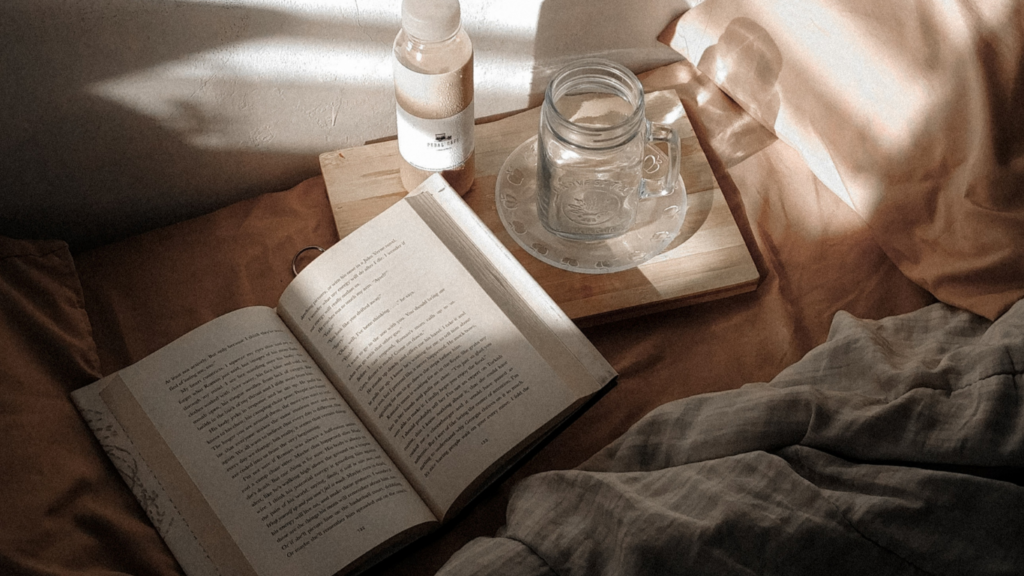In this post, I’m helping you navigate New Pins vs Repins on Pinterest. Personally, I get A LOT of questions about New Pins and Repins, and which one you should be using more. So I hope that this post will start to shed some light on the best practices for both styles of pinning. Ready? Let’s get pinning.
Pinterest has started pushing users to create NEW content for Pinterest. And since they’ve made it known that they want more NEW content, I’ve been getting a lot of questions about what that means for bloggers, online stores, and people who don’t have a whole lot of content to use as new pins.
What are fresh pins?
- A brand-new image to a just-published web page (including blog posts and product pages).
- A new and different image for a recently published web page.
- A new and different image for an older, previously published page.
Basically what you have to understand here is that Pinterest wants new images and designs brought to its platform. But those images and designs can link back to the content you’ve already created. Meaning you can create NEW pins without having to publish new blogs all the time.
I know it can be confusing, Pinterest can be a beast (with amazing rewards) but don’t worry! Today I’ve got you covered. You have come to the right place. The queen of Pinterest can help you determine the right strategy for your budding or already wildly successful blog.
New Pins vs Repins (What are Pins and Repins)
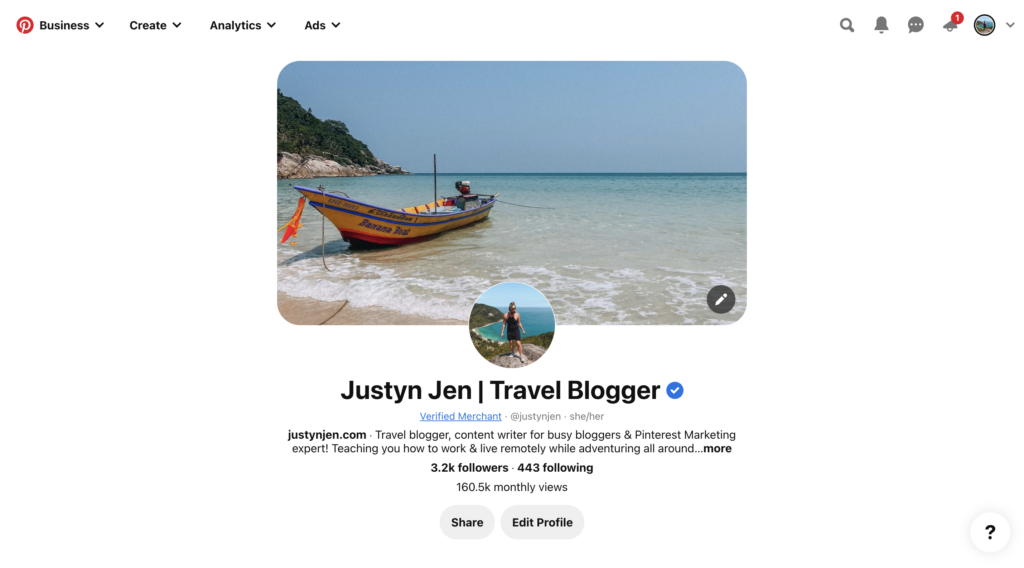
There are two main ways you can interact on Pinterest (obviously you can run Ads, use Idea Pins and interact with commenting and liking content), but let’s face it… these are definitely the TOP ways you’re going to be interacting on the platform.
- You can pin.
- And you can repin.
Both are usually referred to as pinning but for the purpose of this post and to help simplify things for you, we’re going to call them 2 different things. Those being pins and repins.
I’m going to define what “pinning” v.s. “repinning” means for you now so that when you see those terms within this post, you know exactly what I’m talking about.
Pinning: When you add your content to Pinterest for the first time
Repinning: When you reshare someone’s content to your profile
When Pinterest talks about new content, they are specifically talking about ‘pinning’. Not repinning. They’re looking for you to PIN brand new content to the Pinterest platform.
So, this is what you do when you share a new blog post you’ve written to Pinterest. You create a new pin for that piece of content and then you share that pin to Pinterest as a PIN. A new pin.
Repinning is when you share that pin for that blog post AGAIN either to a new board or a different board. So it’s not a new piece of content, you’re just resharing it or repinning it. It can also mean when you’re sharing other people’s content on your profile.
Questions so far? I know that this can be a confusing concept, but I’ve tried several different ways of explaining it… so if you just need to know exactly what’s going to work for YOU and your blog, then let’s hop on a call and talk about it! I offer to coach for Pinterest, business, and blogging so if you’re like this is great but how does it apply to ME, sign up for a coaching call. You can do that HERE.
Frequently asked Questions about New Content, Repins and Pinning
We’ve got Pins and we’ve got Repins. Now onto my most frequently asked questions about how you should use both of these.
If I don’t have a lot of blog content, how can I take advantage of ‘New Content’?
This is a great question. If you’ve just launched your blog and you don’t have a lot of content, chances are you also might not have a lot of New Content to share on Pinterest. So how can you give Pinterest and your audience what they want, without spreading yourself too thin and forcing yourself to create LOADS of new blogs that you might not have time for yet…
Different Pinterest Marketers will probably tell you different things here. But you didn’t ask another Pinterest Marketer, you asked me of course! Here’s what you should do.
Step One: Publish your new blog content. This means hiting the publish button on your new blog post.
Step Two: Create 5-7 pins to go along with that blog post.
Step Three: Schedule ONE of those pins to Pinterest, saving it to 3-4 boards with a high interval of 5-7 days. Then once that pin has run its course, publish pin TWO that you’ve designed for that new blog post. Schedule it to go to 3-4 boards with the same high interval. And so on and so forth.
Each new pin for the same blog post counts as NEW content on Pinterest. So even if you’re just publishing one blog post a month, you can create enough pins to go with it that you’ll be pinning plenty of new content to Pinterest.
(Got questions? Get answers. Book that Coaching Call with me here)
What should I be focused on repinning?
I always tell people that their focus should be on repinning content that’s going to serve their audience, but that’s NOT going to compete with the content that they’re producing. Let’s walk through a real-life example of this. If you have a blog post about Greece that you’re currently promoting on Pinterest, then you should not repin other people’s blog posts about Greece. That would directly compete with the post that you’re trying to share.
Instead, you can share people’s photos from Greece. You can share their blogs about other parts of Europe or better yet, other parts of the world that you’ve never written about. So if you’re the expert travel blogger about Europe, share repins about America or Africa. It should serve your audience but it should not take away from the cotnent that you’re trying to promote.
Remember to put yourself in your reader’s shoes. Say they’re planning a trip to Greece which is why you’ve created that content for them. Repinning someone’s post about Tunisia is not going to suddenly make them click on that instead of your post when your audience is looking for posts about Greece. They might see the Tunisia post and think, “Hey! I’m going to save that because I’d love to go there someday, but today I’m going to Greece so what I really need is this post.”
Do repins even matter?
I’ve heard some Pinterest Marketers say that they’re not even sharing repins anymore and they don’t recommend other people do either. I personally don’t agree with that. Especially if you’re a new blogger, repinning should very much be a big part of your strategy.
Remember above when we talked about how to spread your content out? Well, you still need to be pinning consistently and staying active on the platform. This means you need to take advantage of repins. Besides, there are over 478 MILLION active users on Pinterest every MONTH. Repins are an amazing way to support your favorite bloggers and really connect and collaborate with others.
There are plenty of Pinterest users to make us all rich and famous, so let’s share the love with repins. As long as you’re strategizing what you’re repinning and how you’re repinning, they’re not going to hinder you. In fact, they’re really just going to help you!
Here’s my content ratio advice:
- New Bloggers: 70% Pins / 30% Repins
- Intermediate Bloggers: 90% Pins / 10% Repins
- Expert Bloggers: 100% Pins / 0% Repins
*New bloggers mean you’ve just launched and have very little content. Expert bloggers are the big ones with a lot of content and thousands of Pinterest followers. Intermediate bloggers fall in the middle. You’ve got enough content on your site to pin more of your own, but you still need the extra help gained from repins.
How do group boards fit into this?
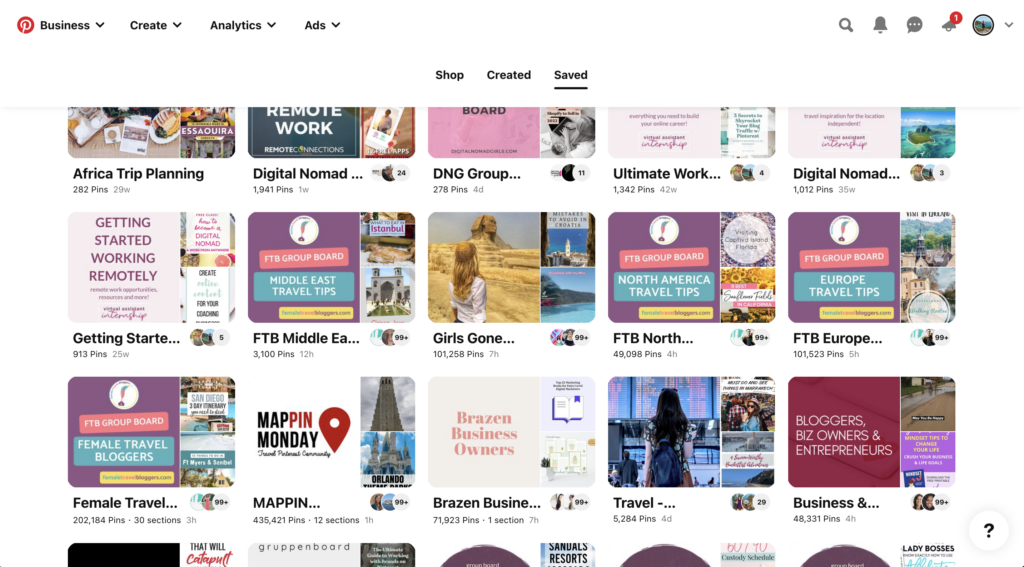
In other words, do Group Boards even matter anymore?
Guys, group boards are making a comeback! So keep using them. Now how do they fit into what we’ve talked about here? New content can be what you share with Group Boards and of course, your repins are how you participate in the board. Most boards have a rule that you need to repin 1-2 pins for every pin that you share. Work that into your strategy. But don’t stop using Group Boards and Tailwind Communities. They’re still an amazing way to grow (once again, especially for my new bloggers out there!)
Alright has this helped clear up some of the confusion around Repins, Pins, and how they all tie in with Pinterest wanting you to share New Content? I really hope so! If you still have questions, DM me on Instagram (@justynjen) or simply comment on this post. I do check and respond to the comments.
Now, if you’d like a little extra help, I’ve got it! There are plenty of ways that you can work with me.
First things first, if you’re feeling overwhelmed by the prospect of having to come up with 5-7 pin designs for your posts, you can shop Templates in my shop today. My templates can help you create Viral Content in half the time! Check out the Templates Shop here.
Next up you could join the Pinterest Playbook Course! The PPC is the ‘everything you need’ guide to Pinterest. You’ll go from Ahhhh what is Pinterest?! To think, why didn’t I get this started sooner?! The Pinterest Playbook is everything I’ve learned through running my Pinterest Agency, packaged up into a DIY, affordable Pinterest option. Learn more and join HERE.
Finally, of course, you can book a one-on-one coaching call with me. If you’d like more personalized help, hop in the hot seat with me. You can book 45 minutes where we’ll talk about your specific needs on Pinterest, and how you can make the most of the platform. Then I’ll send you an overview of our call and a worksheet to help you get started.
If that sounds like *just* the kick in the butt you need, book your call with me here.
Alright so if you’re not ready to work with me but you just want to say THANK YOU for some amazing free content, feel free to buy me a coffee. You can CashApp me $justynjen to say thanks and help support me in creating more free content for you.
Thanks for being here!
And thank you for always asking me your Pinterest questions, so I know what kind of content you’re looking for. If you’ve got more questions, pop them in the comments below this post. Don’t forget to poke around to see what other content I’ve already created for you. I’m sure you’ll find the answers to even more of your questions on the blog. I’ll be back soon with more content and in the meantime, I’ll see you over on Pinterest!