In this post, I’m going to be helping you craft the perfect Pinterest Marketing Strategy for 2021. I’m sharing the Pinterest Best Practices for 2021. Wait! 2021 is more than halfway through?! That’s ok. That just means what I’m teaching you today is even more relevant to your growth RIGHT. NOW. Let’s get pinning.
Are you confused about the wealth of information out there about Pinterest? Are you wondering what really works on Pinterest and what’s just fluff? Looking around at what’s out there, I HATE seeing fluff. So here’s what really works on Pinterest in 2021.
This post is perfect for you if you’re just getting started on Pinterest.
Or if you’ve been around for a while but you’re starting to notice a drop in traffic and you want to get those numbers back up.
The info in this post is updated and current as of September 5th, 2021.
Straight from the mouth of Pinterest, here’s what they’re looking for in 2021 and beyond.
Before I go any further, please keep in mind that Pinterest is NOT your key to overnight success. These strategies work when you stick to them, preserve and don’t give up on your Pinterest goals or strategies. These strategies are about long-term success and not an overnight success. So it’s time to adapt to the ‘long game of Pinterest.
Pinterest Best Practices for 2021
I’ve been hearing about many of these strategies for the past 2 years pretty much, but now I’m happy to report to you that Pinterest has actually come out and said what they’re looking for in bloggers and creatives on their platform.
The sooner you start doing these things, the better! You’ll get rewarded by Pinterest when you start ‘playing the game’ how they want you to!
The biggest thing that Pinterest has been looking for on the platform is, of course, fresh content. I’ve talked a lot about fresh content, especially in my latest post about pins v.s. Repins. But it’s also important to keep in mind that Pinterest looks at more than just your image and description. Think about the user experience from the moment they see your pin on Pinterest. Start with the image/pin that’s going to catch their eye. Then you’ll need a title and description that are going to add value to your post and tell your audience how you want to engage with them.
Of course, once you’ve done that, it’s all about what happens next. The user experience when they land on your website is just as important (if not more important actually) than that user experience on Pinterest.
All of this is SO important to your success on Pinterest in 2021.
Also, if you’ve never used Pinterest before, this might feel a bit overwhelming. Start with my 5 Day Pinterest Powerup Course to learn the ins and outs of Pinterest, and to set yourself up for success. Then come back here and we’ll talk about strategy!👇🏻
• • • CLICK to get access to the 5 Day Pinterest Powerup! • • •
1. Pinterest wants Fresh Content/Pins
It’s no secret that Pinterest wants fresh content and fresh pins. And it’s no surprise either. If you’ve been around on Pinterest for a while you know how overwhelming it can get with the same content over and over again, especially when people are just posting without a strategy. Pinterest sees that as well. They know that’s not a great user experience, so they want people that are going to bring fresh content to their platform.
But what do they mean when they ask for ‘new pins’ or ‘fresh content’?
What do we mean by “new Pins” or “fresh Pins”?
Fresh Pins are defined by Pinterest as images or videos that they haven’t seen before.
Things like:
- A brand-new image to a just-published web page (including blog posts and product pages).
- A new and different image for a recently published web page.
- A new and different image for an older, previously published page.
- You may also see success from an already-used image to a different board, a week or longer after the previous board, but this is NOT “fresh.”
In 2018, repeated Pins were considered “fresh” if they weren’t repinned on the Pinterest platform, which meant they’d get a new Pinterest URL. This is no longer the case. Fresh is all about a new and different image.
Important to know though, an already used image or pin with a different title and description is not considered ‘fresh’.
One of the first things I tell my students and my clients is that Pinterest can read our images. It’s not stupid and they know if you’re just changing the smallest thing and calling it new. They genuinely want new, interesting and unique images or pins added to the platform.
An already-used image with a different title or description is also NOT “fresh.”
Another thing to keep in mind is refreshing your content, before adding it to Pinterest as ‘new’. That means going through old blog posts and editing them, to make sure they’re still relevant and helpful. Then once you’ve done your edit, create new pins to promote them. Pinterest will appreciate that you’re keeping the content both on and off the platform relevant and informative for your audience.
How much fresh content you create will depend on how much time you have, and how much you rely on Pinterest traffic. Since Pinterest is one of my greatest sources of traffic, I spend a lot of time creating fresh content. I and my clients get fresh pins weekly.
But just because you’ve created a ‘fresh’ pin doesn’t automatically mean you’re going to be a success. I cannot stress this enough, Pinterest is not an overnight success. You need time and consistency to really grow on the platform.
Also, an image that leads to poor content is going to be unsuccessful no matter how many new pins you create.
The Pinterest algorithm favors more recent, more relevant content. So if you’re creating new pins and updating old blogs to stay relevant, your content will be distributed more and seen by a larger audience.
Why?
Because Pinners (Pinterest users) prefer it. And of course, Pinterest wants to keep its users happy!
Pinterest favors fresh Pins so please keep creating fresh content for the platform!!
2. Create more new Pins per post to succeed on Pinterest
Following up with Pinterest wanting fresh content, let’s talk about new Pins per post. In other words, what should you do if you’re typically only making a few new pins each week?
If you know that Pinterest is strategically important for you, then make sure that you’re investing more time in Fresh Pins. This simply means making sure that you’re spending more time each week making new pins.
What I recommend is starting out with 5-7 templates that can help you then create 5-7 pins for each blog post as you put them out. Really spend time getting creative so that you can learn what works for your audience.
If you’re stuck on how to make your pins or content look different or unique, here are some ideas for you!
- Make adjustments to the background photo by adding overlay colors, different styles of text overlay, borders, and color adjustments
- Create a library of 5-7 branded pin templates
- Change out the photo background.
- Crop in tight or loose in the same photo.
- Make one Pin with a photo collage.
- Use different colors from your brand on different Pins.
- Change up the text overlay, or don’t use text at all.
- Try a few different fonts.
- Pull quotes or tips from the article for a series of Pins.
- Remember: The key is that the image must offer a substantially different experience or perspective for a Pinner! So use your best judgment and don’t try to make minor imperceptible changes to try to “fool” Pinterest into thinking that it’s a Fresh Pin.
It’s going to be so helpful when you have these extra, fresh pins to share! You’ll also be able to start to see what style of pins and images are resonating with your audience.
The other thing you can do is setting aside time to create new pins for old posts. While you’re doing this though, go through and edit the old posts to make sure they haven’t gone stale.
Here are examples of multiple Pins I created for my blog. These have all been successful for me.
Some vary only in background color or image!
If you have to look really hard to see what’s different about one image from another, that’s probably a good sign to make some more meaningful changes.
The more unique the Pins, the better! Focus on unique images to future-proof.
To make multiple Pins quickly, use Pin templates. Pin templates help you stay consistent and creative on the platform! Without burning yourself out too quickly!
3. Pinterest wants relevant Pins
Pinterest is looking for creators that are dedicated to better serving their audiences. When you keep pinners happy, you are going to make Pinterest happy and that’s the end goal anyway.
That’s why I always suggest when you start out with your business profile, get rid of anything that isn’t relevant to your niche. If it’s not going to serve your audience, make it secret or delete it. It’s not helpful to repin inspirational stuff for your life when you’re trying to grow a loyal Pinterest audience.
For that reason, I really recommend saving the majority of your pins to the most relevant boards of your profile. That’s likely to not be more than 10-15 boards. Then with any other boards, let them sit a bit dormant or just repin to them when the season is right. This will likely help your performance because it’s helping you stay relevant with your day-to-day pins and with your boards. Pinterest is more than just the pins you’re putting out there!
It’s the entire user experience. Boards included.
Another way to increase the relevance of your content is to Pin content that Pinners are looking for. Not everything succeeds on Pinterest, so watch your analytics to see what kind of content is resonating.
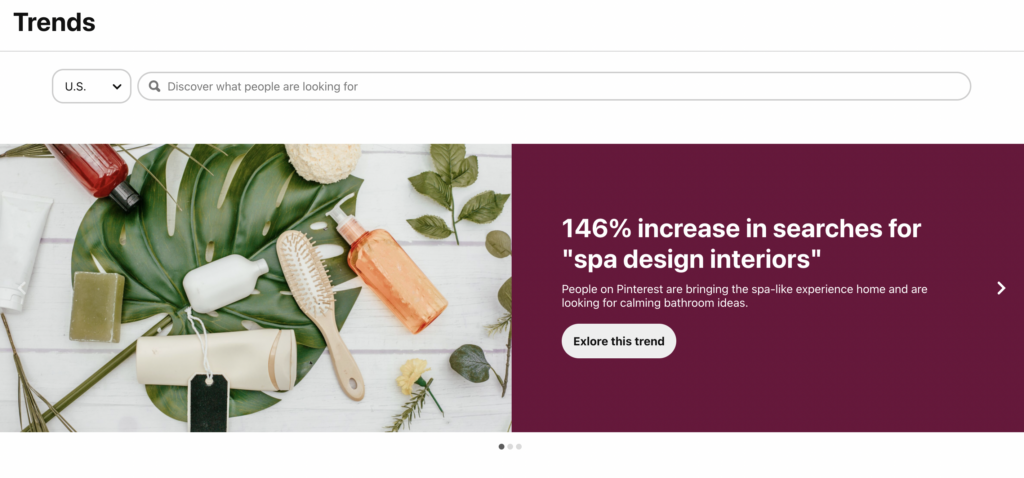
Be timely. You can use the Pinterest Trends tool to compare topics and determine which performs better in which month.
To plan timely content in advance, follow the seasonal content trends that you can easily see in Pinterest Trending content. Pinning content that’s relevant to your audience and pinning content that’s relevant to the Pinterest trends will help you stay relevant on Pinterest! This is something Pinterest really wants in 2021.
4. Repin much less frequently
Ok guys, as a Pinterest Marketer I’m going to say honestly that this has been the biggest adjustment for me. I have a lot of intervals and loops setup doing the exact opposite of this. It used to be really common and encouraged to save the same pin to as many boards as possible, it’s now only recommended to save them to a maximum of 10 boards. And really, you want to do this sparingly.
Since Pinterest is increasingly prioritizing fresh content for distribution and, because Pinners respond most strongly to fresh content, you need to make sure that your boards are always full of this fresh and new content, as opposed to repins of the same content again and again.
“Duplicate Pins” are Pins with an exact image/URL combination that has already been Pinned to Pinterest before (by you or anyone else).
Don’t stop doing this altogether! Just do it in moderation. Especially with your seasonal and evergreen/core content.
It’s also OK to naturally curate relevant and high-quality content to your Boards, especially if it’s something you genuinely love or believe your audience would love.
Overall though, I recommend focusing your Pinning energy on creating new, fresh content.
If you aren’t creating a lot of content, then I would recommend starting there. You can fill your schedule with repins from others while you work on your own content. And if you need help with a content plan, don’t hesitate to reach out to me. I’d be happy to help you put together a content plan and Pinterest strategy that’s going to work with you, where you’re at now.
If you need a LOT of help with this, you might want to invest in Tailwind Create. I say invest because while you can use Tailwind Create for free, you can’t add your custom fonts, which could make the difference in keeping your pins on-brand for you.
Newly-created Pins get 400% more reshares when you make a new image in Tailwind Create instead of repining an old one.
Want to know more before trying it out? Here’s how Tailwind Create works in another post I’ve written!
5. Quality over Quantity on Pinterest
You’re going to begin to see now how all of these things are going hand in hand with each other. It’s all about bringing new content to the platform. And serving your audience. So if you’re finding that you can’t keep up with the number of Pins you think you should be publishing daily, you need to lower your expectations AND you need to drastically lower the number of times per day that you are pinning.
I’ve been telling people for YEARS to decrease the overall number of pins per day that they are sharing. I’ve always been a big believer in the quality of content, over quantity of content. If you start lowering the number of times per day that you are pinning, you are going to see much better results overall.
Basically what you need to do is publish fewer pins, and focus instead on creating fresh content. Which will overall increase the repinning of your own content, leading you to more traffic and in the end, more engagement.
With Pinterest’s algorithm focusing more on new and relevant content, Pinning the same duplicate Pins over and over won’t result in any additional increase in your performance, and could actually hamper your distribution. That’s valuable time you could be spending developing new content!
For most of my clients, we’ve cut them down from around 20-25 pins a day, to 10-15 with the majority of those being fresh new pins! As with all strategy changes, we share a loss in overall traffic but that picked back up with increased engagement, which is a much more important metric to track overall!
Try it, I bet you’ll like it!
How can I follow all these Pinterest rules?!
Whew! I bet you’re wondering how you can follow all of these new Pinterest rules without literally running out of time in the day! To make it easy for you to follow these practices, and to protect you from unwanted and overall risky behavior, Tailwind has actually developed THE tool that you need!
This is called the SmartGuide.
Tailwind SmartGuide keeps you up to date on Pinterest’s best practices, so you can focus your time and energy on your business.
Initially, SmartGuide will:
- Monitor your Pinning and flag if what you’re doing might reduce your overall reach or put your account at risk
- Suggest easy fixes to maintain a healthy queue of scheduled Pins
Over time, SmartGuide will:
- Keep you up-to-date with the latest best practices on Pinterest (Tailwind works closely with them as Partners!)
- Provide easy, actionable recommendations on how to improve your strategy, maintain healthy Pinning habits and make the most out of your Pinterest activity.
- Continually monitor your queue and make it easy to follow the latest best practices from Pinterest.
- The vast majority of Tailwind members who have SmartGuide enabled and are publishing a healthy volume of Pins will see the SmartGuide “All Clear” badge, as in the screenshot below.
Here’s a screenshot of what you might see if SmartGuide detects potentially risky behavior that might reduce your distribution so that you can make adjustments before publishing. The vast majority of Tailwind members will not see this indicator. And that’s a good thing!
Take Tailwind for a trial run!
• • • CLICK HERE TO TRY TAILWIND AND TAKE ADVANTAGE OF THEIR FREE ACCOUNT • • •
Avoid spamming Pinterest with Tailwind SmartGuide! Another amazing reason why Tailwind is THE scheduling app is that you need to partner with your Pinterest strategy.
Why these Pinterest best practices for 2021?
Overall, Pinterest is focused on serving its pinners. They want to keep people on the platform, and when those people are on the platform, they want to keep them happy.
They know that Pinners don’t like seeing duplicative and stale content and that Pinners get more utility from seeing fresh, timely content.
Pinterest is always looking for ways to improve its users’ experience. As a result, duplicate Pins are not prioritized in their distribution algorithms and they are continuously shifting towards prioritizing fresh ideas.
You can get ahead of the curve if you jump on board by creating and saving more fresh Pins now, and reap increasing rewards in the future.
Best Pinterest Marketing Practices: conclusion
When I was putting this post together for you, I was really trying to condense the information to make the most sense for you. But here’s the thing, it’s a lot of info! So how can you possibly start to incorporate it all?
Let’s face it! You probably can’t. You certainly can’t change everything at once.
I suggest starting with the big “aha’s” or what you expect will make the biggest difference to your account.
I personally recommend, and have already incorporated:
- Don’t Pin duplicate images often.
- Create multiple images per blog post or landing page.
- Pin only the best quality, fresh Pins.
- Pin at the best time for your audience so your Pins get engagement right away.
- Save to the most relevant board first.
- Be sure your board names and descriptions are keyword-optimized.
- Write strong, keyworded Pin descriptions.
- Spread out your Pinning throughout the day.
- Pin consistently!
Guess what helps me with almost all of these? Tailwind!
Tailwind:
- Creates a fresh Pin every time you Pin.
- Pins at the best time for your audience.
- Spread out your Pinning without being on Pinterest all day.
- Pins consistently!
With Tailwind’s help, you can spend less than 10 minutes a DAY getting the most out of your Pinterest strategy. That’s success in my book! Anything that helps you work smarter, not harder is a win for me. Find out if Tailwind can help make your life easier by starting your FREE account today. And guess what! Now it’s not even a free trial, you can have a completely free account with Tailwind which means you won’t have to invest until you’re ready to level up.
I’m also all about helping bloggers save money because I KNOW how important it is, especially when you’re just starting out.
I know this is a lot of information. So here’s the thing, if you’re wondering how to get started today, grab my BRAND new Pinterest Account Audit LITE. This service will have you walking away with the perfect strategy to start managing your account today. Whether you need strategies, templates, or just advice to get you started, this account Audit is perfect for you.
• • • Click HERE to get your Pinterest Account LITE Audit today • • •
I’ll see you next time! And until then, check out these other amazing resources on Pinterest that I’ve created for you.
I pour my heart into every post! Pour some love back, and support my blog by buying me a cup of coffee.
[kofi]


