Want to grow your blog in 2025? Then it’s time to get serious about Pinterest—because when it comes to driving long-term traffic, this platform is still one of the most powerful tools out there. In this post, I’ll show you exactly how to optimize your Pinterest profile for growth using strategies that are working right now.
Welcome back, I’m Justyn and I’ve been working as a Pinterest marketer for busy bloggers for over 7 years now. If you’re trying to grow a blog in 2025, you have probably heard of Pinterest. And for most blogging niches, Pinterest and Google are the two main places that most of your readers are going to find you.
Forget Instagram and TikTok – if you want to grow a ‘long-form’ content platform, like a blog, you are going to need to switch your focus to these platforms. Luckily for you, these two tools can work together to help you grow.
Now of course, Pinterest isn’t the same platform that it was 7 years ago – and if you’re looking for a Pinterest strategy to help you grow in 2025, make sure to steal mine! But specifically in this post, we’re going to talk about how you can optimize your Pinterest profile for growth.
Optimize Your Pinterest Profile TD&LR Summary:
Pinterest Profile Optimization Checklist (2025 Edition):
- Set up a Business Account
- Use a keyword-rich display name
- Write a strategic bio
- Add a clear, on-brand profile photo
- Create a helpful cover image
- Claim your website & social accounts
- Enable Rich Pins
- Create keyword-focused, optimized boards
- Steal my 2025 pinning strategy

How to Optimize Your Pinterest Profile for Growth
I think it’s pretty well known these days that Pinterest is not social media. It’s one of the main talking points of any Pinterest marketer – we always start with: Pinterest isn’t social media, it’s a search engine. And on that point, it’s a visual search engine where people are seeing your photos and graphics as results to something they’re searching for.
Pinterest SEO (search engine optimization) works by helping your content get discovered through keywords and visual relevance. A user comes to Pinterest to search for something and Pinterest scans pin titles, descriptions, board names and your profile information to match users with the most relevant content.
The Pinterest algorithm then considers how users interact with your content (like saves, clicks and comments) to further determine how often and where your pins show up in search results or the home feed.
As of 2025, Pinterest has improved how it categorizes your content with AI-driven indexing. That means your keywords matter more than ever—but so does how well your pins match the intent behind a search. The algorithm rewards clarity and engagement, not just keyword stuffing.
By optimizing your Pinterest profile, you can boost your chances of reaching a wider audience.
Set up a business profile
Step one is to set up a Business Profile on Pinterest. So, if you already have a business profile on Pinterest, you can skip this step.
Setting up a business profile on Pinterest is easy and free. If you already have a Pinterest account, you can also convert it to a business account – but I only recommend doing that if you have plenty of time to optimize your personal account for your business.
You can create a new business account, or follow instructions from Pinterest on how to convert your personal account to a business account. It’s free and should only take you a couple of minutes to do. Once that’s done, we can optimize your Pinterest profile for growth.
Now let’s start to build out your new business profile on Pinterest.
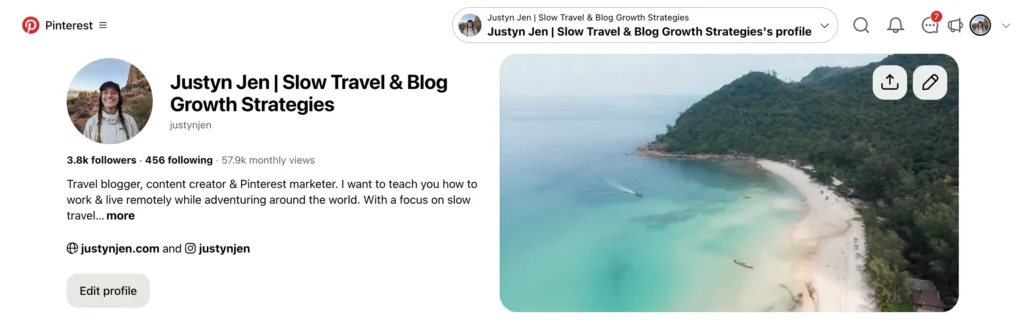
Use a keyword-rich display name
We’re starting with your display name. This is different from your username which you have probably already chosen. Your username will be your @name. It will also be the link to your Pinterest profile. It doesn’t need to match your display name perfectly – but they should contain some of the same information.
I’ll use myself as an example! My Pinterest username is the same as my blog – @justynjen. But if my display name just reads Justyn Jen – that’s not going to get me very far. It’s not going to tell people who I am or why they should care. And not many people are going onto Pinterest to search for ‘Justyn Jen.’
Instead of: @JustynJen
Try: Justyn Jen | Slow Travel + Blog Growth Strategies
This better represents my blog and content focus. Slow travel and blog growth strategies are the two main categories of content that I share – and both of those happen to be search terms on Pinterest. It still shows my Pinterest username, but it also features keywords that I want to rank for.
You want to find a combo that speaks to your core audience. For me, that’s people who want to explore the world at a slower pace and creators who want to grow their blogs in a meaningful, sustainable way.
Write a strategic bio (with a mix of broad and niche keywords)
Your profile bio is going to be the first thing people see when they land on your profile. It’s your chance to include a call to action and let someone know why they should follow you. Plus, Pinterest scans this text for context about who you are and what you do.
When you’re writing your Pinterest bio, think of your ideal audience and what they’re searching for.
You can use a simple formula to help you craft the perfect Pinterest bio.
I help [audience] with [solution] so they can [benefit].
Then add your CTA and some relevant keywords.
My bio: Travel blogger, content creator & Pinterest marketer. I want to teach you how to work & live remotely while adventuring around the world. With a focus on slow travel, digital nomad tips and growing your travel blog along the way. Follow me for travel inspiration, lessons from a digital nomad and blogging growth tips. Currently: 📍 Southeast Asia.
Remember to use a mix of long-tail keywords that Pinterest can use to categorize your content.
Your Pinterest bio can now be 500 characters long, make sure to use that space! But don’t add a link – people won’t be able to click on it. Instead, add a clear CTA that invites them to either follow you or click on your website link.
Your profile and cover photo
What should your Pinterest profile and cover images be? For the most part, make sure that your Pinterest profile image is the same as your Instagram profile image. If you have a personal brand, you can use a picture of yourself as your Pinterest profile picture. However, if you have a business logo – that’s a great option as well. It needs to be clear and readable, so make sure that it works well in the tiny space given to you.
Pinterest wants you to be recognizable to your audience, so brand clarity matters more than ever!
As for your cover image, this is where you can get more creative – but you should leave this space blank. I personally think you can create a collage of images that represent your brand and content well. A fellow Pinterest marketer that I love has this as her cover image 👇🏻
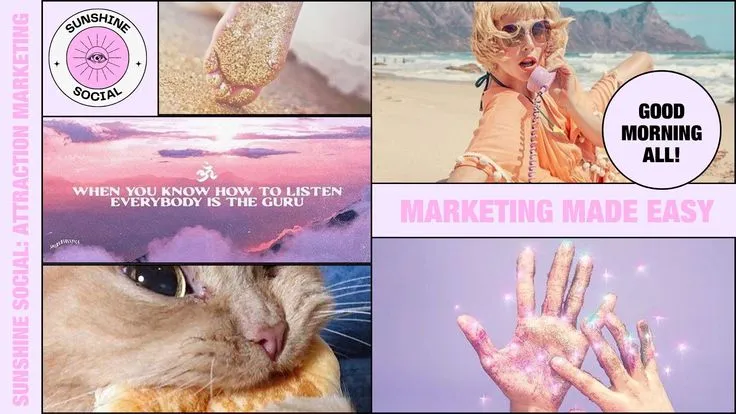
It’s eye-catching and it tells you who she is and what you can expect from her.
Things you can include in your cover image could be:
- A lead magnet (like a freebie)
Product or course - Or a chance to feature your best content
Claim your website (and social accounts)
Claiming your website is an important part of optimizing your Pinterest profile. When your website is claimed:
- You’ll unlock Rich Pins, which pull metadata from your website (like product prices or blog titles)
- Signal to Pinterest that you’re a trustworthy content source
- And get access to deeper analytics
It’s easy to claim your website. Go to Settings > Claimed Accounts, then add your site and follow the verification steps. It’s very similar to adding your Google analytics to your website.
You can also verify your Instagram and Etsy accounts, which can help further build trust with the platform.
Enable Pinterest Rich Pins
Rich pins pull in extra information from your website to your pins – this happens automatically when you change a post or product. Don’t let Rich Pins intimidate you—they’re easier to set up than they sound. Once you’ve claimed your site, most SEO plugins (like Yoast) will take care of the rest behind the scenes. You only have to do this once, and it makes your pins look more professional and trustworthy.
Simply add meta tags to your website (you can follow Pinterests’ instructions) or use a plugin like Yoast SEO (and follow their instructions). Personally, I use Yoast because it’s one plugin that I’ve had on my site forever.
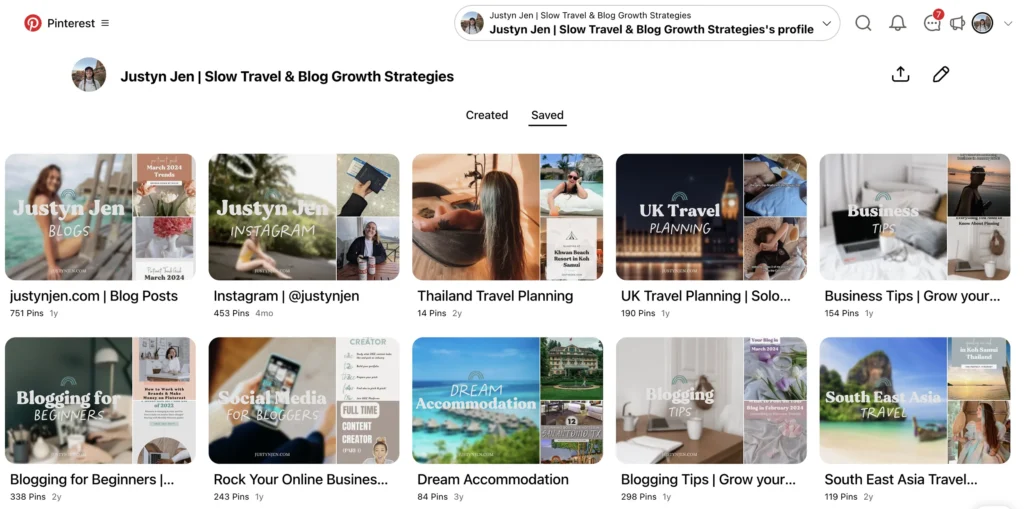
Create and optimize your Pinterest profile boards
The final step to optimize your Pinterest profile is your boards. Boards aren’t just folders designed to store your pins. They’re also read and categorized by Pinterest.
To optimize your Pinterest boards, make sure they have:
- Specific titles with keywords (i.e. “Budget-Travel Tips for Southeast Asia” > “Southeast Asia”)
- A board description that’s packed with search-friendly phrases
- Dedicated board covers. You have two options here: You can just curate your boards with nice imagery or you can use Canva to create specific board covers with text on them.
Pinterest uses your board info to determine what your pins are about and who to show them to. In 2025, Pinterest has put more emphasis on board context to help them rank your content. That means keyword-rich titles and descriptions are essential—not optional.
Once you have your boards created and optimized, you’re ready to start pinning.
Want to take your Pinterest profile from optimized to growing on autopilot? Don’t miss my 2025 Pinterest Strategy—it’s packed with the exact pinning schedule and content system I’m using right now.
☕ Loved this post? Buy me a coffee to help keep this blog ad-free & running!You can follow me on Pinterest @justynjen. Happy pinning!



