In this post, I’m sharing how to grow your blog using Pinterest in 2022. This post is geared towards bloggers who either just launched their own blog, or are finally ready to start promoting their content on Pinterest. It’s going to address some frequently asked questions I get about Pinterest, and some strategies to help you find success in your first 3 months on the platform.
All of these strategies are updated for 2022!
Read Next | Huge Changes to How we Pin in 2022
How to Grow Your Blog with Pinterest in 2022
As I mentioned, this is everything you need to know in order to master marketing your blog on Pinterest.
Pinterest is an extremely powerful tool. With over 450 million monthly active users, it’s also one of the fastest-growing and most engaged platforms.
About half of all Pinterest users have said that they use the platform to make or plan major purchases.
Pinterest users are 2x more likely to purchase something after they’ve seen it on Pinterest and likely to spend 2x more than they would on another platform.
There is an endless number of reasons that I could tell you to be on Pinterest right now, but seeing as you’re already here… You know that you need to be on Pinterest. So instead, let’s jump right into my blogger’s beginner guide to Pinterest.
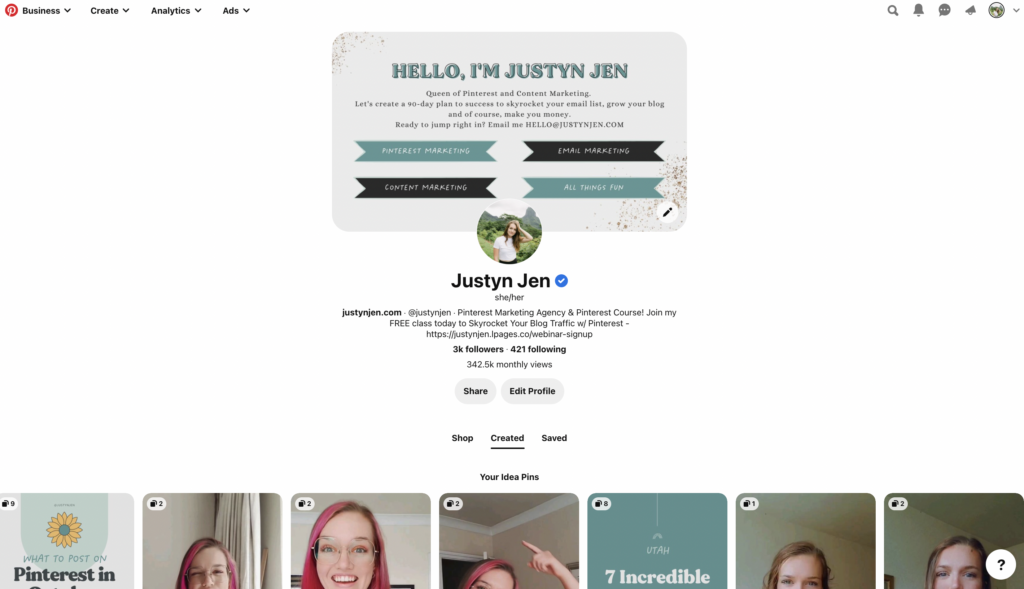
Getting started on Pinterest in 2022
First things first, Pinterest is not another social media network.
Please do not lump it in with Instagram, TikTok, Facebook, and Twitter. If you lump Pinterest in as ‘just another social media platform’ then you’re leaving money on the table for your blog. Money and traffic.
If you want real results from Pinterest in 2021, you have to start using it as a Search Engine. So from now on, instead of treating Pinterest like you would Instagram or Facebook, treat it like Google. When users use Google, they are searching for something and looking for answers. You want to treat Pinterest that same way.
Repeat after me: Pinterest is a Visual Search Engine.
Treating Pinterest like a Search Engine
When you start treating Pinterest as a search engine, the first thing that you need to do is shift your focus to SEO. Pinterest keywords. Use keywords to find your ideal audience and readers on Pinterest.
As a blogger, every blog that you write needs to be well thought out and keyword-driven. Obviously, Pinterest needs to be treated the same. When you’re researching keywords for a blog post, pop over to Pinterest and see what users are searching for there. Doing so will help you find your ideal reader when you share that blog with Pinterest.
Searching for keywords on Pinterest should be easier than it is, considering how important keywords are to the platform. But for now, type your searches into the search bar on Pinterest and wait Pinterest to spit out options. Those options are based on what people are most searching for, and therefore should be used when considering your keywords.
If you’re completely unfamiliar with keyword research, then I recommend starting there before even beginning on Pinterest.
Keywords are the terms that people are searching for when they go into Pinterest or Google looking for answers. For example, if someone goes onto Pinterest looking for the Best Cafes in Paris, then the ‘best cafes in Paris’ is the keyword. And Pinterest then crawls your website looking for that keyword. If they find that keyword in your blog post, they’ll show your content in the search results.
Download my Free Guide on how to Master Pinterest SEO.
Pinterest Business Accounts (in 2021)
Now let’s talk about your Business Account on Pinterest.
Going forward, you need to set up a business account on Pinterest.
It’s free and it’s so easy to do, it’ll only take you a couple of minutes.
You do however have a couple of choices here. You can set up a new Business Account or you can Convert your Current personal account into a business account.
There are some basic differences between converting your account and starting a new one. When you start a new one, you get to start from scratch. Meaning that you can set the entire account up for your business. Business boards, business keywords, and business posts. However, you’re also starting with 0 followers.
When you convert your account to a business account, you aren’t starting from scratch. Instead, you’re going to have to clean up your profile. This means getting rid of and hiding boards that aren’t relevant to your business. This can take quite a bit of time, depending on how long you’ve had your account. But on the bright side, you’ll be able to keep all of the followers that you already have.
Once you have a Business Account, you can now track your analytics, see who your audience is and gain domain authority.
How to set up your Pinterest Business Account
Consider what you’d prefer, setting up your account from scratch, or cleaning up your account and using the followers you’ve already gained over the years. I can’t tell you what decision is best for your business, but I can tell you that I usually advise people to convert their accounts so that they don’t have to start with 0 followers.
Whether you’re starting your account from scratch or converting it, here’s how you set up a business account on Pinterest in 2021.
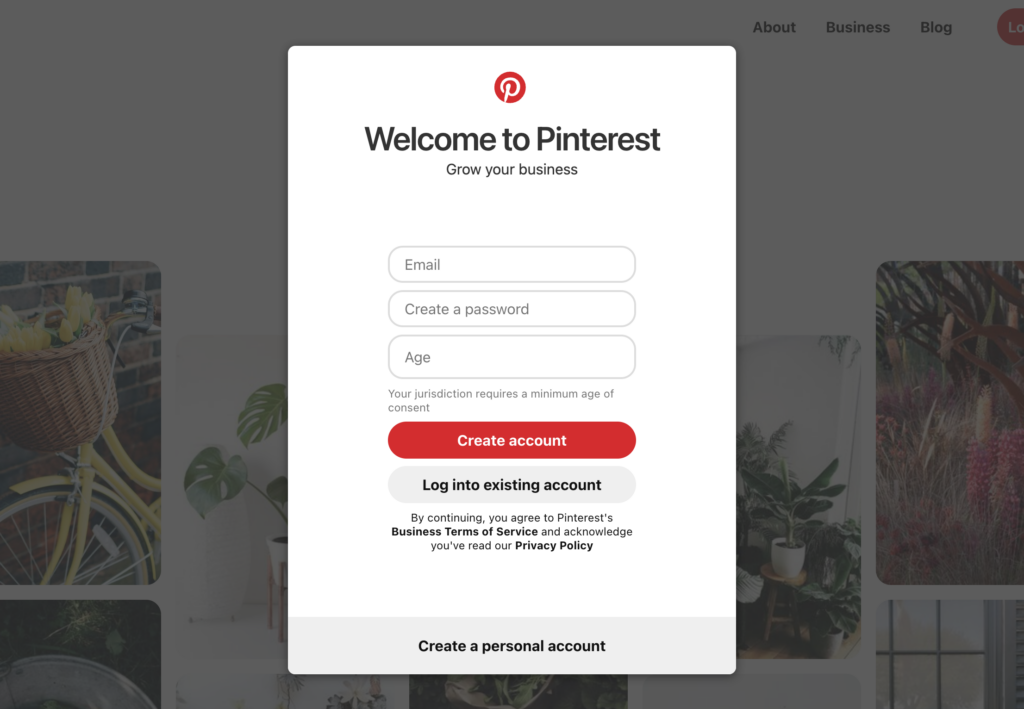
At the end of the day, it’s pretty simple. You choose to set up a Business Account. From there you enter in your business details and within a few minutes, you’ll have your account set up.
Claiming your accounts on Pinterest
It’s easy to set up your account but one of the most important things to do right from the start is to claim your accounts. Right now on Pinterest, you can claim Instagram, Youtube, Etsy, and most importantly, your website. You need to do this so that you can better see your analytics.


It’s as easy as adding a bit of code to the head of your website. If you have WordPress, you can use the Plugin ‘Insert Headers and Footers’. If you’re not using WordPress, consider asking your developer to make sure you get the code in the right place.


Once you have this done, you’ll be ready to get pinning.
Creating pins for Pinterest
Pinterest is an extremely visual experience for users. When users search on Pinterest, they’re looking for an answer or they’re looking for inspiration.
When the user types in the keywords they are searching for, Pinterest spits out the most relevant information that’s been shared on their platform. The user then gets shown their choices in the form of visual pins. The user is going to pick the pin that stands out to them the most. They are going to pick the pin that has the best title, the best design, the prettiest picture.
The pin that’s the easiest to understand or the pin that clearly shows them they are going to get the answer they are looking for.
Therefore your pins have to be exactly what they are looking for.
Make sure that your pins are clean and well designed. They should be beautiful, but easy to understand. There is an art to creating the perfect pin. In my Pinterest Playbook Course, we have entire videos just on creating the perfect pin in Canca. Why? Because your pin is what’s going to drive traffic, conversions, and follows.
Your pins should be easily recognizable because every pin should be created with your branding. And even when you’re using templates, you should make sure that you customize them entirely.
When people start to recognize your pins, they will know that you are a trusted resource and they are way more likely to click over to your website.
Here are some examples of pins that have worked for me:


Your Pinning Schedule
Now that you have your pins, let’s talk about your pinning schedule. When it comes to pinning properly, I highly recommend that you use a tool like Tailwind. If you’re ready to join Tailwind, they now offer a totally free plan, which you can find HERE.
Tailwind has a Smart schedule that helps you pin when your audience is online. When you join Tailwind, I recommend pinning no more than 10 times a day, 15 max. This will be a mix of fresh content and repins. Repinning is when you share someone else’s content with your boards. Fresh content however is when you pin something to Pinterest for the first time.
What should your fresh content v.s. Repin ration be?
When you’re just starting out: 40% fresh content and 60% repins
Intermediate blogger: 50% each
Advanced Blogger: 80% fresh content and 20% repins
What if you don’t want to use Tailwind?
Recently someone asked me to create more content about pinning without Tailwind. You don’t need Tailwind to succeed on Pinterest. It simply can make your life easier. But I understand that you might not be ready to sign up for another platform just yet.
So if you’re not ready to join Tailwind, here’s what you can do to start growing on Pinterest totally free.
You see, Pinterest has its own Scheduling capabilities. The only con? You can only schedule content 2 weeks in advance. And since you need to give 5-7 days between pins, it’s important that you don’t overload your schedule when you’re pinning with Pinterest.
On Pinterest you can schedule 2 weeks out, so choose 5-6 pieces of Fresh content to pin each week, and schedule that through Pinterest. You’ll need to be doing this every 5 or so days. So it’s a bit more work than with Tailwind.
It’s easier than ever to schedule pins on Pinterest. All you have to do is hit the create pins option. Then you can upload your pin, add your title, link, and pin description. Then instead of pinning it right away, you can schedule it out!

You can’t schedule repins on Pinterest. So you’ll need to make sure you’re logging into Pinterest at least every other day to repin some relevant content. This is so important because you still need to collaborate with others on Pinterest, especially if you are just starting out with your strategy.
Read Next | Everything you need to know about Pins and Repins
Converting your traffic
Now that you know how to pin, and how to schedule your pins, it’s time to convert that traffic.
It’s great that you are getting thousands of views on Pinterest but it means very little if that traffic isn’t converting over to your website. Being a beginner on Pinterest just means that you get the chance to do these things right from the beginning. You get to grow your Pinterest following and be growing your blog audience at the same time.
You need to start growing your email list right away.
To do this you need to create an opt-in, a reason for people to join your list. People want to get something in return for signing up for your mailing list. Make sure that when you are creating your opt-in, you are solving a problem for them.
Then you need to promote your opt-in on Pinterest. The quickest way that you can do this is by creating a landing page within your email service that will collect their email and then in turn send them the freebie. Then you have to create a pin for this landing page, describing what the freebie is. You post that to Pinterest in the same way as your blog posts. You just link that pin to the landing page and you’re ready to go.
Don’t put this off. You should be looking to grow your email list along with your Pinterest account, especially if you are just starting out.
And just like that, you’re ready to get started growing on Pinterest in 2021. It’s not easy to grow your blog in what seems like an oversaturated market. But the good news is, that there are over 450 million monthly active users on Pinterest. That means the market is NOT oversaturated. There is plenty of traffic to go around for everyone.
I hope this guide has helped you to create a profitable blog and Pinterest account at the same time but I want to leave you with one last reminder. SEO and domain authority take time to build up.
You are never going to see instant and long-lasting success overnight from Pinterest. You might have a pin that goes Viral, but it is so so important that you are preparing for that so that when your pin goes viral, it creates hype around you and your business and not just around the pin. Always be working to convert your audience onto your platform.
And if you’re ready to start growing on Pinterest in 2022, why not start with my 5-Day Pinterest Powerup? This fun, five-day course will take you through exactly how to get your first fans and readers from Pinterest. The 5-Day Pinterest Powerup sets you up for success on Pinterest. Learn more here.
I pour my heart into every post! Pour some love back, and support my blog by buying me a cup of coffee.
[kofi]


