In this blog post, I’m talking to you about Pinterest & Shopify. And more specifically, promoting your Shopify store on Pinterest. If you’re reading this, that means you’re ready to start selling. While WordPress is an amazing platform for Bloggers, you won’t beat Shopify for eCommerce. This isn’t a guide to getting started on Shopify, instead, it’s a guide to linking up your Pinterest and Shopify so that you can be a verified shop and sell faster on Pinterest.
Are you ready to start seeing some income from your little piece of the internet?
Maybe you’ve got some great ideas for ebooks, templates, and presets that you just know your audience is going to LOVE.
How do you go about creating and selling them? And then where do you even start promoting them?
How do you go about creating and selling them? And then where do you even start promoting them?
There are a few different ways that you can sell online products but the way I recommend is through Shopify, especially if Pinterest Marketing is going to be a big part of your online strategy (which it obviously should be!).
With the new integration between Shopify and Pinterest, selling your online digital or physical products has never been easier. When you add a product to Shopify, it’ll automatically update the ‘Shop’ tab of your Pinterest account.
You can even become a verified seller on Pinterest, meaning that you’ll get a little blue check verifying you as legit.

All of this is possible with Pinterest and Shopify integration. And today I’m going to show you exactly how that works for you. And how you can tap into a goldmine of traffic for your shop with Pinterest.
At the end of this post, you’ll know how to set up your first online product, you’ll know the ins and outs of selling on Shopify, and most importantly, you’ll know how to link all of this together on Pinterest.
Why Shopify?
- Shopify is fairly easy to set up! For your account and shop, it requires very little tech expertise, and where you do need help with the tech, Shopify has a database of amazing developers ready to help you!
- Safe and reliable. Shopify is made for eCommerce. That means they’re safe for your customers and reliable for you.
- Shopify has an amazing customer support team!
- Lastly, Shopify integrates with EVERYTHING. You can sell on Facebook, Instagram, Pinterest, Google, and Snapchat, all in one platform. With the click of a button, sell everywhere.
Why Pinterest?
- Pinterest has over 450 million monthly active users
- 50% of U.S. Pinners frequently shop on Pinterest
- The number of users shopping on Pinterest grew 50% in the first half of 2020
- 89% of users are on Pinterest for purchase inspiration
- More than 25% of time spent on Pinterest is spent shopping
- 85% of users have bought something based on Pins they see from brands
Seriously though, the stats about shopping on Pinterest are incredible. I could share even more than this, but I find that for my audience, these are the stats you need to know!
Read Next | Huge Changes to how to Grow on Pinterest in 2022
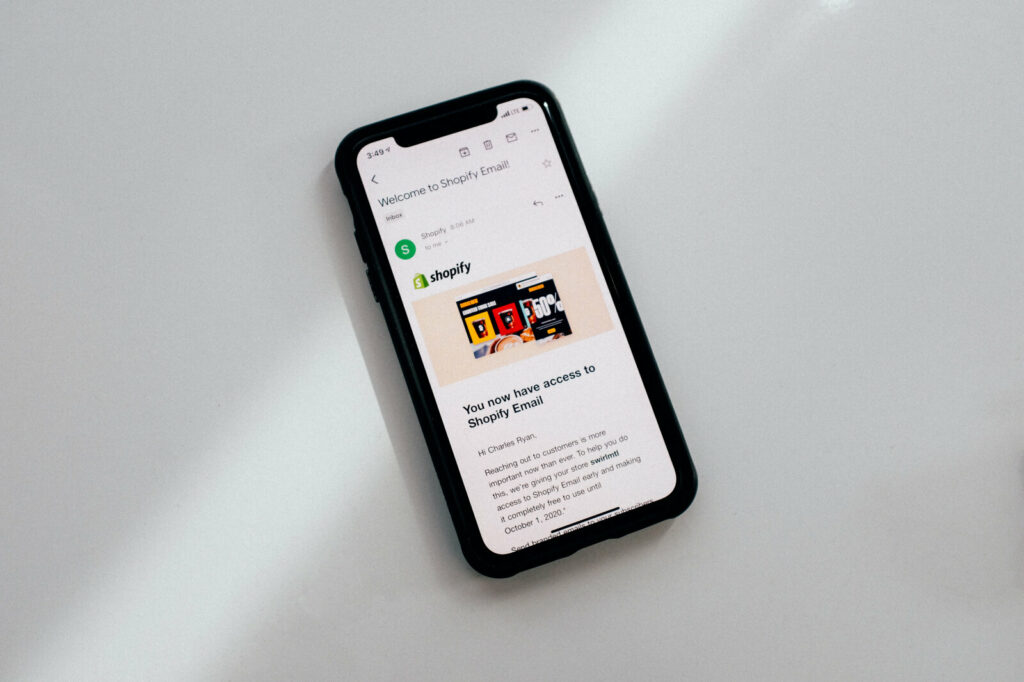
What can you sell to your audience on Shopify?
There are a few things you’re going to need to do first before you start seeing the $$ roll in. And that all starts with determining your products. In order to determine what you’re going to sell, you need to find a cross-section between what your readers are struggling with, and what problems you can solve for them. Find your audience’s pain points, and then find out what your strengths are.
This means you’re going to have to start talking to your audience. Trust me (I’ve made these exact mistakes), selling something that your audience simply isn’t interested in is going to be a waste of your time and resources. It’s also going to be a drain on your emotional energy.
There’s nothing worse than when you put all of this energy into your online products, only to have no one buy them. So before you even begin creating online products, you need to find out what your audience wants.
My tips for finding out what products your audience wants:
1. Poll your audience on Instagram.
Hop on stories and ask people! This is the quickest way to get feedback on your product ideas. If you ask your audience if they want a guide to email marketing and they all say no, don’t waste your time right now creating one.
This may sound harsh and you might be thinking, well my audience will love it once it’s ready. Yes, they might. But chances are they won’t and then you won’t sell any. I’m speaking from experience when I say this. So make sure that you don’t spend your time creating products just because you think people will love them.
When you’re polling your audience, you should also ask them how much they’d be willing to pay for your new product. Sometimes people simply aren’t interested in paying a lot of money for something, so you need to think about how much you’re going to include in an online product, and how that relates to how much your audience is willing to pay for it.
2. Ask your Email List.
If you’re working on growing your email list, you’ve likely set up a free download. You’ll want to create a product that’s related to your freebie so it makes sense for people to buy! So if you have an SEO checklist as a free offer, then an SEO guide could be your first paid option.
Another thing with email is to start with a low-priced offer. It’s easier to get someone to download something for free and then buy a $17-$37 product from you. It’s much harder to get them to buy a product for $100’s if they’ve only joined your list for something free.
3. Do your own market research.
What are other people selling in your niche? How could you take something and put your own spin on it? Think about photographers and influencers that sell their presets. Everyone in the photography field sells presets, but of course, most of the time people buy them because they love that photographer’s style. So if you’ve developed your own style, then start with selling presets. That’s something that’s working for others, so chances are it will work for you too.
4. Talk to your audience directly.
If you’re really not sure what products your audience would be interested in, get in your Dm’s and get on calls with your audience to ask them. Set aside some time to hop on quick 15-minute calls with your followers. Allow them to ask you questions and make sure you talk to them about what they’re struggling with.
Take all of this information and create your digital products from there.
Now that you know what you want to sell to your audience, you need to get busy creating it!
Quick start guide to creating your first online product:
- Find out where the gaps in the market are for your niche
- Find out what your audience is struggling with
- Decide how you’re going to deliver your product (is it a PDF? Preset? Video-based class?)
- Create your first online product!!
- Tell your audience about it! Scream it from the rooftops. Make sure that everyone knows about this amazing new thing you have to offer them. Talk about your product. Then talk about it some more. Then talk about it even more.
Finally, launch it to your audience in your shiny new Shopify store. Which we are going to walk through together.
Let’s walk through in a few short steps how to set up your new product on your Shopify store.
Now there can be a lot that goes into your Shopify store. And if you’re brand-spankin’ new to Shopify then you might just want some help. Andddd you’re in luck!! I’ve set up an amazing deal for you with my own Shopify Dude, Andrej.
He’ll help you with all the crazy setup of your new Shopify site. He’ll deliver your shop to you in a pretty package ready to start selling to your audience! And I’ll help you get that store set up and approved with Pinterest. I’ll be coaching you every step of the way with multiple coaching calls and email support.
Already know you want in? DM me on Instagram (@justynjen) or send me an email [email protected] so I can tell you all about how to get started.
Setting up your first Digital Product in Shopify

Now that you have your first product, you need to connect the Digital Download to that product. This can be done by adding the Shopify App ‘Digital Downloads’ to your store.
Then, in the product itself under ‘More Actions’, you can click the option seen below to Add a Digital Attachment.
Once this is set up, people can shop and receive their downloads automatically.


Connecting your Shopify Account to Pinterest
Once you have your products set up, with titles, images, and product descriptions, you need to add Pinterest to your Shopify store. This way you can start promoting your Shopify Store on Pinterest.
Start by going into your Apps on Shopify and searching for Pinterest. You’ll then add Pinterest as a sales channel.

Applying to be a verified merchant on Pinterest
This guide from Pinterest will help you apply for verified merchant status. Before applying make sure that your products are:
- Properly set up on Shopify and Published
- Have accurate and thorough descriptions
- Beautiful Images showing your products off

Setting up your product images
Now you need to set up your product images with Pinterest in mind. Pinterest is going to automatically pull your product images for Pinterest. So you need to make sure that these images look great for both platforms. If you’d like some help with this for your particular products, let’s work on this together (DM me ‘Get Started with Shopify+Pinterest’ on Instagram @justynjen)

Promoting your new digital product on Pinterest
Phew!! It’s a lot of steps to get us here but finally, you are ready to be a merchant on Pinterest! Serving your audience and selling your brand new digital product. Wahoo! Now it’s time to promote your product on Pinterest.
Of course, your Pinterest integration is going to pull in your product images but that’s not enough.
You also need to be actively promoting the product on Pinterest. This can be done by creating around 5-7 Pins for the product that you’ll then share to Pinterest over an interval of days, to various boards. Be sure to share them with your Group Boards and Communities to make sure that people know you’ve got this product for them!
Make sure that you’ve got plenty of images and content to promote the new product and you’ll be ready to go! If the product is performing well on Pinterest, it’s always smart to start testing promoted pins and Ads.
But don’t start running ads until you know that the product is selling to your organic audience! (Luckily with Shopify you get $100 FREE Ad Credit to start running your first campaign!)
In Conclusion
Well, in conclusion, launching your first digital product and promoting that product on Pinterest can help you see amazing results. But of course, there are a lot of steps to get you there! If you’re ready to start setting up your own Shopify store, with Pinterest integration, get in touch and find out how my team can help you do just that! We’re here to support you every step of the way.
What are you waiting for?! Let’s work together.
Here are some of the ways that we can work together for Shopify and Pinterest.
Work with my Shopify developer to build your Shopify store with your products already added in, and while he works on setting up your shop, you’ll get 2 coaching calls with me! On the first call, we’ll develop your product together. On the second call, we’ll discuss connecting to Pinterest and promoting the crap out of your product so that you can start getting your first sales!
Ready to learn more? Shoot me an email – at [email protected] to get started.



